Job application forms are common when you’re applying for work – especially graduate schemes – and this helpful guide includes everything you need to know about how to complete them.
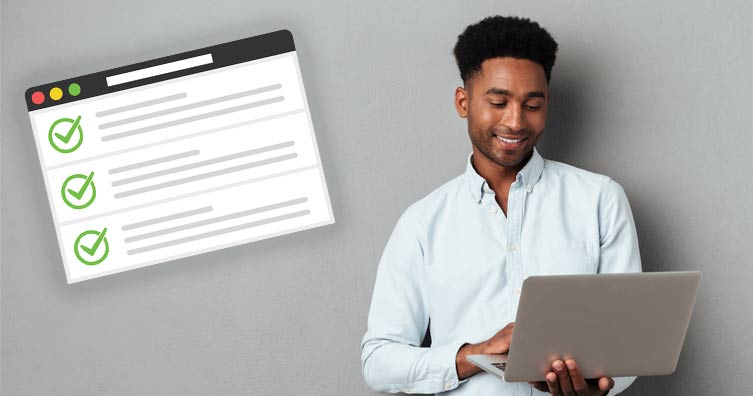
Credit: Dean Drobot (background), IIIerlok_xolms (top left) – Shutterstock
If you’re looking for a job as a student or graduate, it’s time to meet your new best friend: application forms. Usually the very first stage in the recruitment process, they’re your opportunity to give employers a good overview of your skills and experience, and prove just how perfect you are for the job.
But it can be difficult to know exactly what you should and shouldn’t include, and it can all be a bit daunting when you want to impress and stand out from the crowd.
Fear not, though, as we’re here to guide you through what you should cover in the typical sections of a job application form – and we’ll even share some extra hints and tips for wowing your potential employer.
What’s included in an application form?
These are the main sections in a job application form, and how to fill them out:
-
Personal information

Credit: Monkey Business Images – Shutterstock
Entering your personal details is pretty standard for online application forms. How else are they going to contact you to tell you that you got the job?
This section will typically cover things like your name, age, gender, home address and contact details. Obviously, there are no secret tricks for getting extra marks here – but it’s worth double-checking you’ve entered your details correctly, as it could be a little embarrassing if you misspell your own name or give the wrong date of birth.
And, of course, there are some basic rules of etiquette to follow too. As with any kind of professional correspondence, stick to a grown-up sounding email address like harry@gmail.com, and not r0naldo1sgod@hotmail.co.uk.
-
Introductory questions
Some of the online application forms for graduate jobs will start off with a few introductory questions to see if you should carry on, rather than wasting your time and theirs.
These questions include things such as what grade you achieved at university or what subject you studied. It’s better to know whether you will or won’t be eligible before you spend your valuable time filling out the form.
-
Education and qualifications

Nearly all job application forms will ask you to enter some details about your experience and qualifications. If there’s enough space, try to enter a little more information about the modules you studied at uni, and any specific projects that you feel are relevant to the role in question.
So, if you’re applying for a digital marketing role, and you studied a Business degree in which you wrote a few essays on the benefits of social media marketing, this will definitely be relevant.
That said, you should avoid getting carried away, and don’t detail every certificate, A Level and GCSE you’ve ever been awarded. It’s unlikely that your 100m swimming badge will prove anything to your employer.
It’s also best to use your discretion when it comes to any bad grades. If you’ve got a master’s degree, you can probably leave out the fact that you got an E in GCSE Geography all those years ago.
And, most importantly, don’t lie! It’ll only come back to haunt you, as you might have to show proof of whatever you’ve claimed if you’re offered the job.
-
Work experience and previous jobs
List your work experience in reverse chronological order, so your most recent roles will appear first on your application. This is standard practice, and it’s arguably the most sensible order given that your most recent job will often be the most relevant to the one you’re applying for.
For each entry, be sure to include the name of the organisation that employed you, your job title and the location, plus an overview of what you did (depending on what they ask for).
When it comes to adding some detail to your professional history, achievements are much more relevant (and impressive) than tasks. So, if you were a waiter in a cafe, it goes without saying that you served food, took payments and answered customer queries.
Go a step further and show how invaluable you were to the business. For instance, you could say something about helping to implement a new system during busy hours that resulted in a 40% increase in sales.
Or, if you don’t have any similar examples, you could think about all the things you did which didn’t necessarily sit within the ‘obvious’ duties of someone in your position, like helping to train new starters.
-
Skills, abilities and knowledge

Once the employer has a better idea about your general suitability for the role, they may want to get a better idea of how you’d fit into the company/industry, or how you’d act in more specific situations. This part is the chance to really show off your skills and abilities.
The questions in this section are likely to be about challenging situations or experiences, such as “What would you do if you were writing a proposal and were going to run over the deadline?” or “Tell us about a previous time when you displayed leadership”.
And, of course, before filling out the application form, it’s important that you research the company in detail so that you can understand any questions specific to them or the industry.
This part of the online application form is also a great opportunity to show off just how good you are at applying your skills and knowledge in real-life situations. Ideally, you should include examples from previous work roles and your time in education, but any tales of overcoming tricky social situations could prove to be just as impressive!
Either way, as long as you can use your examples to show how it relates to the problem, and how you could achieve a similarly desirable outcome here, you can’t go far wrong.
-
Personal interests and hobbies
Link any extracurricular activities to the job in question, and think about how they demonstrate your skills.
Generic statements such as “I enjoy reading and playing football” aren’t going to make you stand out from the crowd.
But if you’re applying for a job in finance and have read a lot of books about money, this shows you have a real interest in the industry and could even encourage the interviewer to share some of their favourite works too (ideal for forging a bond and leaving an impression on them).
-
Personal and professional references

Credit: Monkey Business Images – Shutterstock
When you’re filling out a job application form, you’ll usually be asked for two references (or ‘referees’). If you’re still at uni or you’re looking for your first graduate job, don’t hesitate to use someone from university – your personal tutor is usually the most obvious choice.
Always ask for your referees’ permission before giving out their details though, and let them know about your career aspirations and the type of roles that you’re applying for. Not only is this polite, but it should help them write a better, more relevant reference for you. It’s also common courtesy to keep them updated about how you get on in the interview, too.
For each reference on your application, include a name, address, telephone number and email address.
-
Profiling and competency tests
From time to time an online job application will include profiling questions and/or competency tests. Roles in areas such as accountancy can include a numerical test, for example.
As the name suggests, profiling tests are basically just there to assess what kind of person you are. There are no right or wrong answers to a profiling test, so it’s best to try and answer as honestly as possible. If you’re a natural leader, for example, then it’s likely that the answers you give to the questions will show this.
Competency questions tend to be a little more specific to the role you’re applying for so will differ for each industry, so you should make sure you know enough about the company and its field to answer these questions.
-
Your CV and covering letter
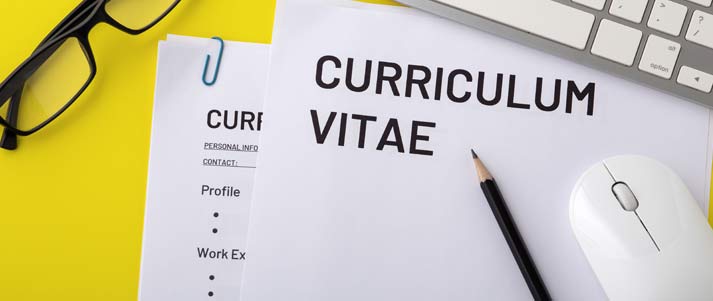
Credit: everydayplus – Shutterstock
Although you’ll have probably covered a lot of the same ground in the application form questions, you might also be asked to attach your CV and a cover letter too.
Make sure your CV is updated and that the cover letter is angled specifically to the company in question, and as tricky as it may be, try not to copy and paste sections that you’ve already used in the application form (and vice versa).
Tips for filling out an application form
Here are some more expert tips for completing a job application form:
-
Complete your application as soon as possible

Credit: samritk – Shutterstock
It’s not unheard of for employers to close the application process early if they’re inundated with responses. So, get yours in as soon as you can.
Of course, this doesn’t mean rushing it – but don’t leave it until the last minute either!
-
Follow the instructions carefully
No matter how many applications you’ve completed, don’t just assume that you know what to do and can afford not to read the guidelines. If it’s a paper application (which is pretty rare nowadays), you might be asked to complete it in block capitals or blue ink.
For online forms, there could be a specific way that it needs to be submitted. Treat every application you complete as an individual in its own right.
-
Check your spelling and grammar

A lot of online application forms don’t have a grammar or spell check function (beyond the one built into your web browser, which can be pretty hit and miss). And it goes without saying that any silly spelling mistakes or typing errors are pretty much guaranteed to get your application binned immediately.
So, always double-check everything – and if it’s an online form, make use of your computer’s spelling and grammar checker in Word (get a free version here). If this area really isn’t your forte, ask a friend to look over your form for you before you send it off.
-
Make the information easy to follow
Recruiters are very busy people, and they won’t have the time to sift through badly organised information to see if there’s anything good in there. Break up long paragraphs with bullet points if you can, and get straight to the point!
Avoid using any jargon or acronyms that aren’t used by the general public (apart from in any competency questions), and keep your points succinct and concise.
-
Save your application as you go

Credit: Yakan – Shutterstock
If the application form allows you to save each section as you progress, make sure you do it. There’s nothing worse than spending hours filling out all of your important information and then losing it when your computer crashes.
A good idea is to copy and paste your answers into a Word document so that you can use them for other applications too – but if you do, make sure you adapt them to fit. Remember, you want to treat each application individually!
If you follow these guidelines, you’ll be best placed for making it through to the next round of the recruitment process.
And then, you have the dreaded interviews to look forward to. Remember that it’s all experience, and even if you don’t get invited for an interview, you’ll have much more knowledge under your belt for next time.
If you’re struggling to find work, it might be time to try a left-field approach, like one of these alternative CVs.
Save the Student



Average Rating